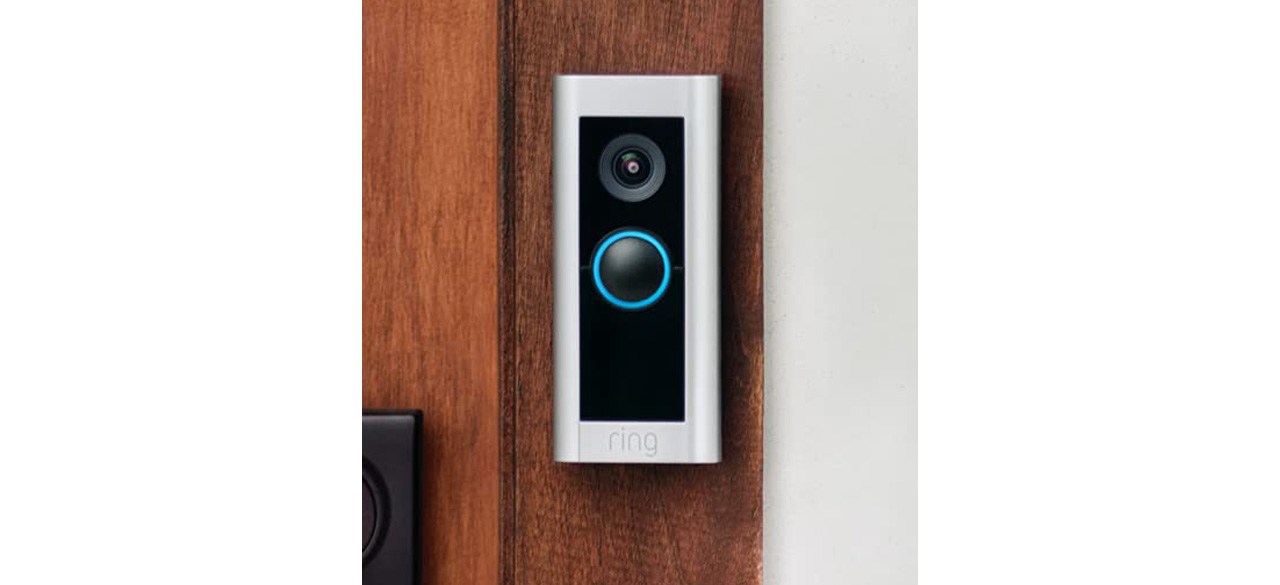Taunt everyone who comes to your door with the sound of The Grinch
If your halls are decked for the holidays, there may be one part of your Christmas decor that you overlooked: your doorbell. Yes, your doorbell can play a part in your holiday decorating and general vibe — that is if you have a Ring doorbell, which you can set to sound like The Grinch for the holiday season.
To celebrate the renewal of the “‘Tis The Grinch Holiday Podcast” on Amazon Music, Wondery+ and other podcast platforms, Ring still offers Grinch Quick Replies for its video doorbells during this holiday season.
In this article: Ring Video Doorbell, Ring Video Doorbell Wired and Ring Battery Doorbell Plus
Greet visitors with The Grinch during the holiday season thanks to Ring doorbell cameras
Each message features The Grinch responding to a visitor with his signature Grinchy grumpiness. Some of them are very Christmas-themed, but some could even be used year-round.
Here are all the messages:
- “Huh? A visitor? To THIS house? Max! Should I scare them away? (dog barks) Ugh, fine … you’re no fun. They’ll be right there.”
- “Oh, thank goodness. They’re trying to make me sing songs and bake cookies in there. Me! The Grinch! But now that you’re here, you can do it! They’ll be right there. Don’t you move!”
- “OK, hello? Hi. (coughing) Seems like there’s a bit of a snafu with the roast beast in there. Wooo, that is stinging my eyes! Too much Who-Sauce! Sorry, please leave a message.”
- “Hello, it’s The Grinch. What do you want? No! Don’t answer that. Instead, please leave a message after the weird sound I’m about to make. (Makes weird sound).”
- “Oh my … Oh, my word … there’s just so much paper, and tape, and bows and smiling. So much laughter! I’ve gotta get out of here! Leave them a message!”
- “Oooohh!! Look who it is! Are you stopping by for a bit of festive cheer? Yeah, whatever. Yuck. Unfortunately, there is plenty of cheer to go around, but now you can have my portion! They’ll be there in a bit. Enjoy!”
How to install The Grinch on your Ring doorbell
If you want to install Grinch Quick Replies on your own Ring doorbell, you’ll need to use Quick Replies via the Ring app.
Just open up your Ring app, select Front Door, click on Smart Responses, then tap on Quick Reply Message. You should see that the app has been updated with Grinch messages, and you can choose the one you want to add.
Get your own Ring doorbell in time to transform it for the holidays
The basic Ring Video Doorbell is currently part of Amazon’s device sale, so you can get it for 40% off.
Don’t want to change the batteries on your doorbell? This hardwired version uses your existing doorbell wiring and includes a tool kit for installation.
The Battery Doorbell Plus comes with Head-to-Toe HD+ Video, motion detection and alerts, two-way talk and more home security features.
The Video Doorbell Pro is one of Ring’s most advanced models, with added security features like advanced motion detection, color night vision, privacy controls and more.
The Video Doorbell Pro 2 is the latest Ring model, with best-in-class home security features like 3D motion detection, Ring Protect, customizable privacy settings, aerial views, real-time alerts and more.
Prices listed reflect time and date of publication and are subject to change.
Check out our Daily Deals for the best products at the best prices and sign up here to receive the BestReviews weekly newsletter full of shopping inspo and sales.
Copyright 2024 BestReviews, a Nexstar company. All rights reserved.